WordPress has a build-in upgrade system. This system automatically informs you when there is an upgrade available for WordPress, or one of the themes or plugins that are installed on your WordPress installation.
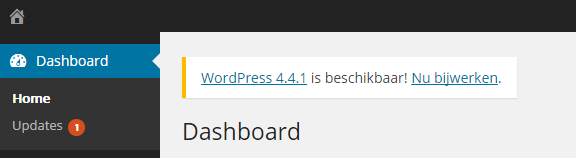
To disable this update notification, there is no switch in the settings menu or anywhere else in the admin dashboard. To prevent WordPress from showing these information snippets on top of your WordPress dashboard, you shall need to add a PHP code snippet to your functions.php file.
So head over to your theme’s folder (/wp-content/themes/your-theme) and open the functions.php file.
Now past the following code at the bottom of that file:
|
1
2
3
4
5
6
7
|
// hide update notificationsfunction remove_core_updates(){global $wp_version;return(object) array('last_checked'=> time(),'version_checked'=> $wp_version,);}add_filter('pre_site_transient_update_core','remove_core_updates'); //hide updates for WordPress itselfadd_filter('pre_site_transient_update_plugins','remove_core_updates'); //hide updates for all pluginsadd_filter('pre_site_transient_update_themes','remove_core_updates'); //hide updates for all themes |
Remove any of the last three lines if you only want to hide core updates, themes updates or plugin updates.
Save your file and the update notification in your WordPress admin area should be gone. If you work with clients, this may be an elegant solution for you to keep the interface of your client’s dashboard as simple as possible.

