Down and dirty version. The command line version is below the Winbox instructions. Let’s say you have a DVR that has a static IP of 192.168.1.200, and you need to forward port 3999.
In Winbox
1) Go to IP -> Firewall -> NAT (Figure 1-1).

2) Click the “+” to add a new NAT rule. Modify the “Chain” to “dstnat”, “Protocol” to “tcp”, and “Dst. Port” to “3999”. Set the “In. Interface” to your WAN port. (Note: You are telling the router that any traffic coming IN from the Internet on port 3999 should follow this rule. If you forget this step, the router will grab ANY traffic on port 3999 and send it to the IP you specify in the next step) (Figure 1-2).
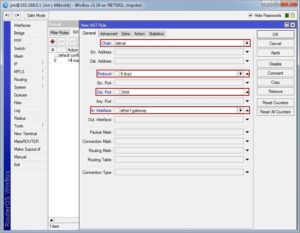
3) Click the “Action” tab, change the “Action” value to “dst-nat”, the “To Addresses” to “192.168.1.200” and “To Ports” to “3999” (Figure 1-3).

Terminal Version
Type the following value into a Terminal window to enter this port forwarding rule.
/ip firewall nat
add action=dst-nat chain=dstnat disabled=no dst-port=3999 in-interface=ether1-gateway protocol=tcp to-addresses=192.168.1.200 to-ports=3999

